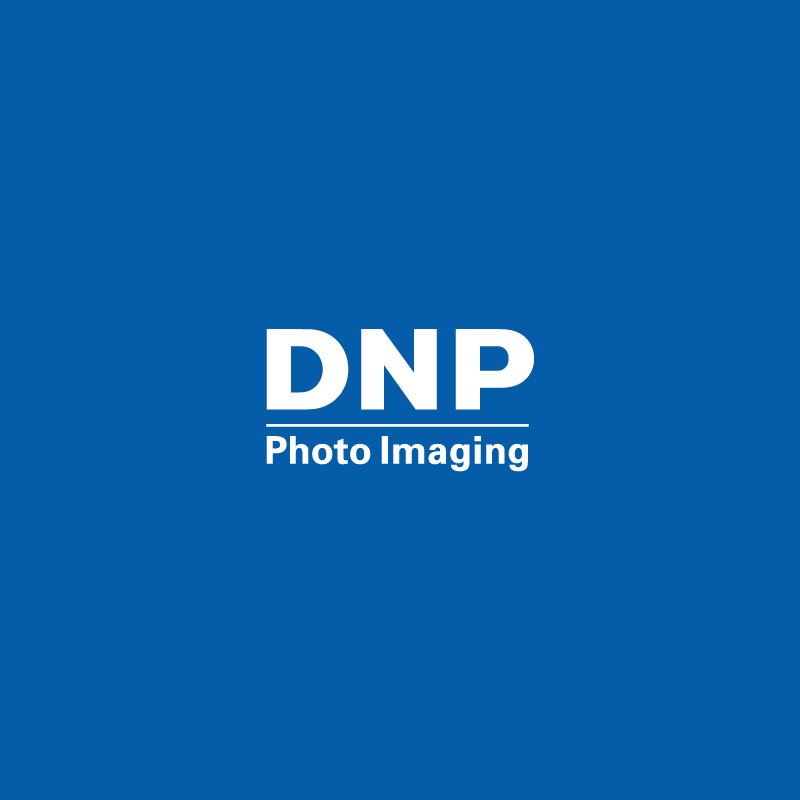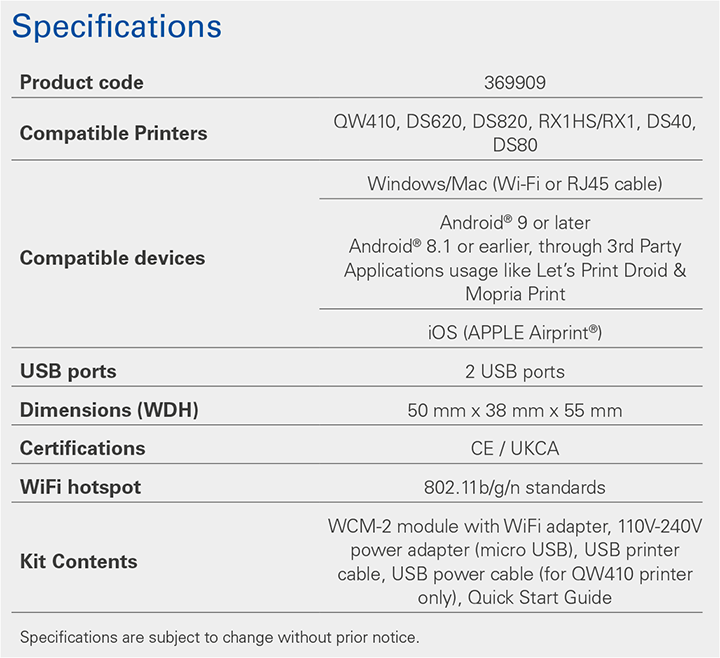Wireless Connect Module – WCM-2
The Wi-Fi hotspot that makes wireless photo printing simple and intuitive
The WCM-2 is a mini Wi-Fi hotspot integrating a photo printing management interface exclusively designed for the DNP printers. Connected to one or two printers, this wireless connection module enables to print photos remotely from iOS and Android® mobile devices, as well as macOS and Windows® computers. With the WCM-2, photos are transferred via Wi-Fi and instantly printed in premium quality.
In addition to its primary function, the WCM-2 can provide Internet access to enable simultaneous printing and sharing of photos on social networks.
An ideal tool for professional photographers at on-site events or studio sessions, the WCM-2 can also be easily integrated into selfie kiosks.
The installation and set-up of the module are easy to manage via its configuration web page accessible from a mobile device or a computer connected to the Wi-Fi network. With WCM-2, it only takes a few minutes to gain access to all the benefits of instant wireless printing, in terms of workflow, ease of use and productivity.
Description
Wi-Fi network for remote photo printing and simultaneous Internet access
The WCM-2 is a Wi-Fi hotspot that enables wireless photo printing with any DNP printer, and allow users to access the Internet while printing. Ideal for sharing on social networks photos printed during an event!
Wireless transmission of photos from most PCs and mobile devices
With the WCM-2, remote photo printing is possible from the following devices:
– PC Windows or Mac
– Apple® devices with Airprint®
– Android® 9 or later
– Android® 8.1 or earlier with 3rd party printing app (Let‘s Print Droid or Mopria Print)
Multiple devices can be connected simultaneously to the Wi-Fi network
WCM-2 can support up to 10 simultaneous connections. Optimal performance observed with up to 5 different devices connected at the same time.
Fast and easy configuration in 3 steps:
1. Plug-in the WCM-2 to activate the Wi-Fi network
2. Connect your device to the Wi-Fi network
3. Access the WCM-2 administration page to configure the connected printers: set print sizes, finishes, etc.
WCM-2 works with all DNP printers:
– QW410 (connects to WCM-2 with a single USB power cable)
– DS620
– DS820
– RX1 / RX1HS
– DS40
– DS80
2 printers can be connected at once
With 2 printers connected, the WCM-2 offers more options: either the possibility of choosing between 2 different print sizes, or the acceleration of production in a single print size.